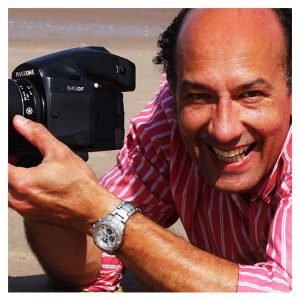In this wider scheme of things business networking (which is in reality as old as the hills) together with traditional ways of selling and marketing people, products and services, is adapting and is hugely augmented nowadays by all of the tricks and tools that 21st-century technology brings to the party.
Cue LinkedIn and its unique platform for professionals. By way of a bit of background and as members are probably aware, LinkedIn reached a major milestone on 22nd March 2011: 100 million members, the site being used in over 200 countries and territories.
Linkedin Membership is continuing to grow at about a million a week – so at that rate it will have doubled in under 2 years, by spring of 2013.
“Despite the hype over Twitter and Facebook, LinkedIn offers the greatest opportunity for professionals to make connections that lead to business.” So says Ian Brodie. And for no reason other than he’s a fellow Brit and I’m feeling marginally patriotic, I’m going to kick off this list with his tips.
Please read and enjoy at your leisure, test them out and report back on their effectiveness if you like, and let me know if you have some to add!
- Make your profile client focused – LinkedIn is for making connections – and for the majority of professionals that means clients and business partners, not recruiters.
- You need to design your profile to have the impact you want on those connections. Treat it like your introduction at a networking meeting.
- Get connecting – The more direct connections you have, the more opportunities you have to connect. However, there’s a catch…
- Choose your connection strategy carefully – There are two very different strategies to connecting on LinkedIn: “Open Networking” and “Trusted Partner Networking”.Personally, I take a “middle way”…
- Use Search to find potential clients and business partners – Many people get going on Linkedin but fail to use it to help their business.
- Give testimonials
- Have a helpful headline
- Join LinkedIn Groups to connect and interact
- Use Status Updates to subtly remind your contacts of what you do
- Watch others’ status updates to initiate contact
- Proactively link others together who you think may benefit – Don’t wait for others to initiate a request to be linked up to your other contacts.
- Your photo – Always include a picture of you smiling in your profile. It humanizes you and makes you seem more approachable (an up-to-date photo may not portray you in as youthful/ attractive/ whatever light as you’d like but, hey, at least people you meet stand a decent chance of recognizing the “now” you)
- URL – Always customize the URL to be your name or something people can remember.
- URL – If you don’t have your own blog or website, buy whateveryournameis.com and forward it to your LinkedIn profile.
- Requesting Connections – Always customize your invitation when you ask people to join your network. Leaving this as the default says “You’re not important enough for me to customize this to you” or worse “You sent this to 200 people and are probably going to spam my network.”
- Email address – If you’re going to use your work e-mail address, always put your personal e-mail address on there as a backup just in case you leave a company and forget your password.
- Export EVERYTHING – Monthly, export your entire profile and all your contacts so you have a hard copy backup. Email them to your Gmail account for double backup
- Answers – Answer questions in your area of expertise
- Questions – Ask questions of your network when you need help – and for bonus points, publish the answer on your blog for all to read
with thanks to BirdsontheBlog